Changelog
Follow up on the latest improvements and updates.
RSS
Good news, I built a system to take my code changes and generate change logs faster 😮
1. Todoist Integration
Connect your Todoist account to sync tasks between Ellie and Todoist. Filter by projects, sections, labels, and priorities to import exactly the tasks you need.

2. Task Templates (iOS)
Create reusable task templates that you can quickly drag onto your calendar to create new tasks. Perfect for recurring workflows or common task types.

3. Better Slack Integration settings
Configure how tasks created from Slack behave—set default dates, lists, and enable AI Auto-Fill for tasks created from Slack messages.

4. Mobile Floating Timer
A new floating timer on mobile devices lets you track time on tasks without losing sight of your work. Start, pause, stop, and complete tasks directly from the timer.
5. Default Launch Page (iOS)
Choose which page Ellie opens to when you launch the app. Set your preferred starting point in Personalization settings.
6. Better Event Layout (iOS)
Events on your calendar now display in a cleaner column-based layout, similar to Google Calendar. Overlapping events are arranged side-by-side for better visibility.

---
Improvements
Completely Rebuilt Drag & Drop (iOS)
The entire drag-and-drop system on iOS has been rebuilt from the ground up:
- Smoother animations and haptic feedback
- Auto-scroll when dragging near edges
- Drag tasks directly to your calendar to schedule them
- Delete or move tasks using drop zones
- Task templates can be dragged to create new tasks
Enhanced Daily Shutdown Ritual
The shutdown ritual now uses a temporary drag-and-drop system—move tasks between "completed" and "missed" columns before finalizing. You can also add tasks you forgot to log and toggle between Lists and Task Templates in the sidebar during planning.
Notion Integration Refinements
- Better handling of label properties and filters
- Improved performance with less flickering during loading
- Cleaner workspace selection
Analytics Preferences Remembered
Your filter selections, date ranges, and chart settings in Analytics are now saved and restored between sessions.
Recurring Tasks improvements on web
When you navigate to a date that wasn't previously loaded, recurring tasks are now automatically generated for that day.
Improved Duration Picker
Minutes now display with leading zeros (e.g., "05" instead of "5") for a cleaner look.
Better Subscription Management
Clearer messaging for subscription status, easier access to invoices and plan changes through the customer portal.
---
Bug Fixes
- Fixed scroll and gesture conflicts on iOS 26 when reordering lists
- Fixed sidebar not hiding properly on mobile devices
- Fixed shift-click selection interfering with text editing in task cards
- Fixed timebox notification settings not loading correctly from saved preferences
- Improved orphan task recovery to catch tasks that weren't properly linked to their date or list
- Various UI alignment and spacing fixes across both platforms
So my promise to keep this updated was... a lie 😅 (IM SORRY)
But a lot has happened over the last few months!
To be honest I'm definitely forgetting things but here are the highlights:
1. Ellie AI Assistant
Ellie has a brand new AI assistant on both mobile and desktop. (more info). This has been incredibly useful if you want to do bulk actions on tasks. I'm personally using it the most on my iPhone because it has built-in dictation 👀
Just a start, very excited to keep building this out!


2. Task templates
This is a very interesting one! You can now make templates, which you can drag into the Kanban or calendar, and they will stay in position in the templates column.
This is great for people who have regular tasks that they don't want to make into recurring tasks. More info here.

3. Create tasks from event
More info here! Very requested feature, but you can now do this and it can even stay in sync!

4. Search for iOS
Kind of embarrassed how long this took, but you can now search for tasks in the iOS app! You can access this by clicking search at the top right :)
Lots of fixes
Too many to count, but here are a few:
- Notion integration v2 with database sync
- Live timer tracking with visual indicators
- Quick add widget for iOS
- Shift-click bulk selection in Kanban view
- Dark mode enhancements for calendar events and popovers
- List animations for smoother transitions
- Calendar caching for improved performance
Ok so I said I was going to update the changelog a lot more and ended up not posting an update in over a year 😅
(I now have a recurring reminder to update it at LEAST once a month 🤞)
If you've been following a long on Twitter/Youtube you know I've been making updates to Ellie almost every single week 👀 so let me share some highlights for anyone who thought I abandoned Ellie:
1. Notion integration
This first of (hopefully) many Ellie integrations 👀

More info here!
2. Analytics updates
Added new tables (replacing the old pie charts), CSV export and a new "Current work week" date option.

3. Shared lists (beta)

This isn't fully out yet, but if you would like access please email me directly! (chris@aloa.co)
4. Rituals

More info here.
5. Timebox notifications (for desktop and iOS)

More info here.
6. Brand new iOS Timer (with dynamic island/live activity!)


Behind the scenes video of making this feature for those interested :)
7. Bulk drag and drop (desktop)
Holding "Shift" and selecting a task now lets you bulk drag and drop items or change the label/delete :)
Video of this here.
8. More background timers and colors for the floating timer!

9. Keyboard shortcut to start timer

10. Revamped iOS Subtasks
iOS subtasks have been overhauled to just "feel" much better to use, from a completely new drag and drop experience to haptics 🕺
Link to video preview!
TONS of minor improvements and bug fixes
For example, revamped animations for key things like expanding/collapsing lists (before -> after video), speed improvements (especially to calendar loading) and SOOOOO much more
First, I've been pretty bad in terms of updating this changelog 😅 I know I said this a few months ago but I promise I'll try to be better moving forward (have a lot of awesome things planned!)
There have actually been a ton of awesome things released but I want to announce the release of 3 major things:
📆 The Oulook Calendar integration
You can now connect your Outlook calendar to be able to view Outlook events in Ellie or use the 2-way sync to add Ellie tasks to Outlook!
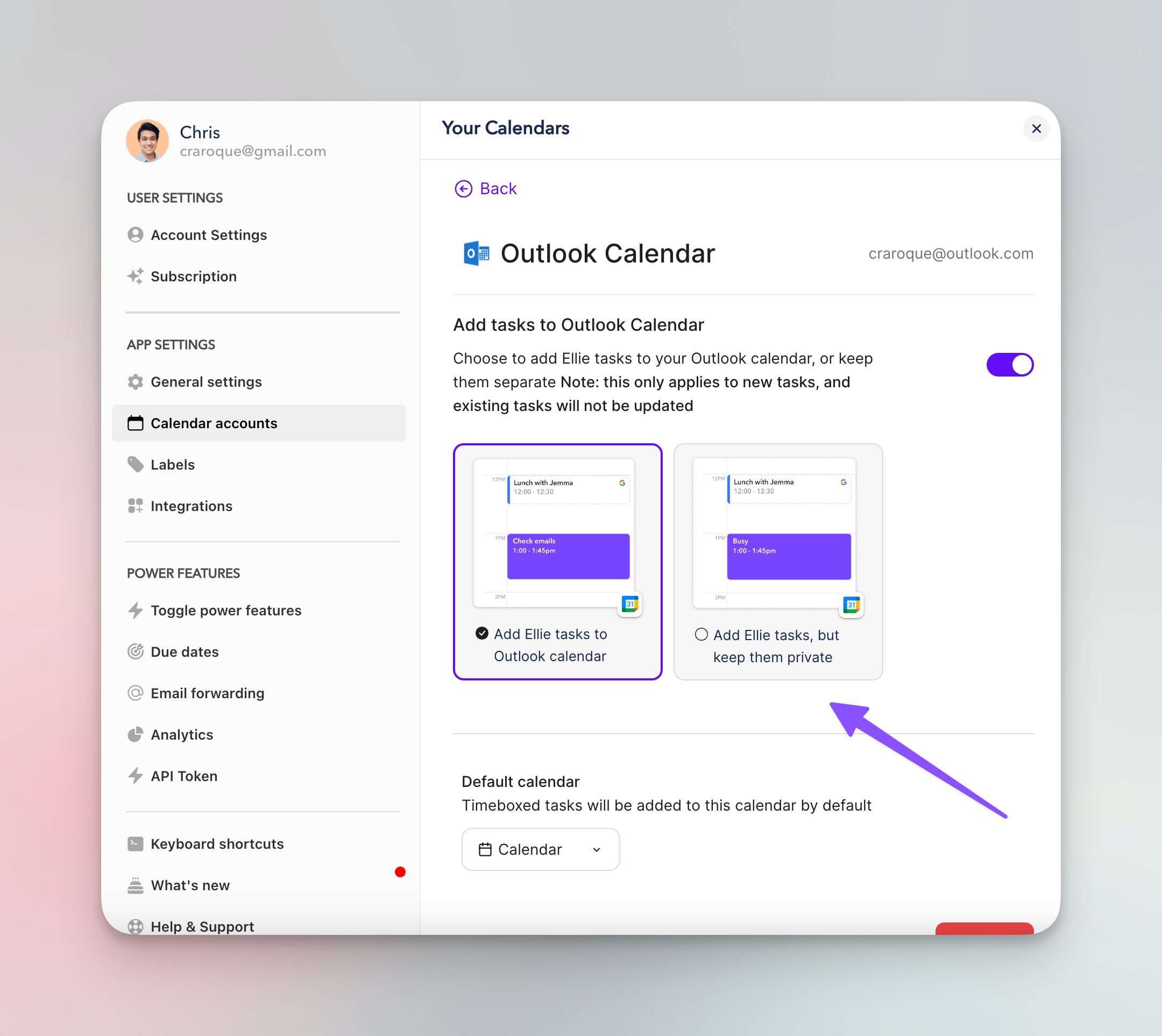
This feature is available on both desktop and iOS ✌️ Check out this help center article to learn more about how it works!
🐹 iOS Widget
Ellie supports 3 different types of widgets on iOS so you can quickly see things like tasks/calendar events at a glance. They work on both iPhone and iPad!
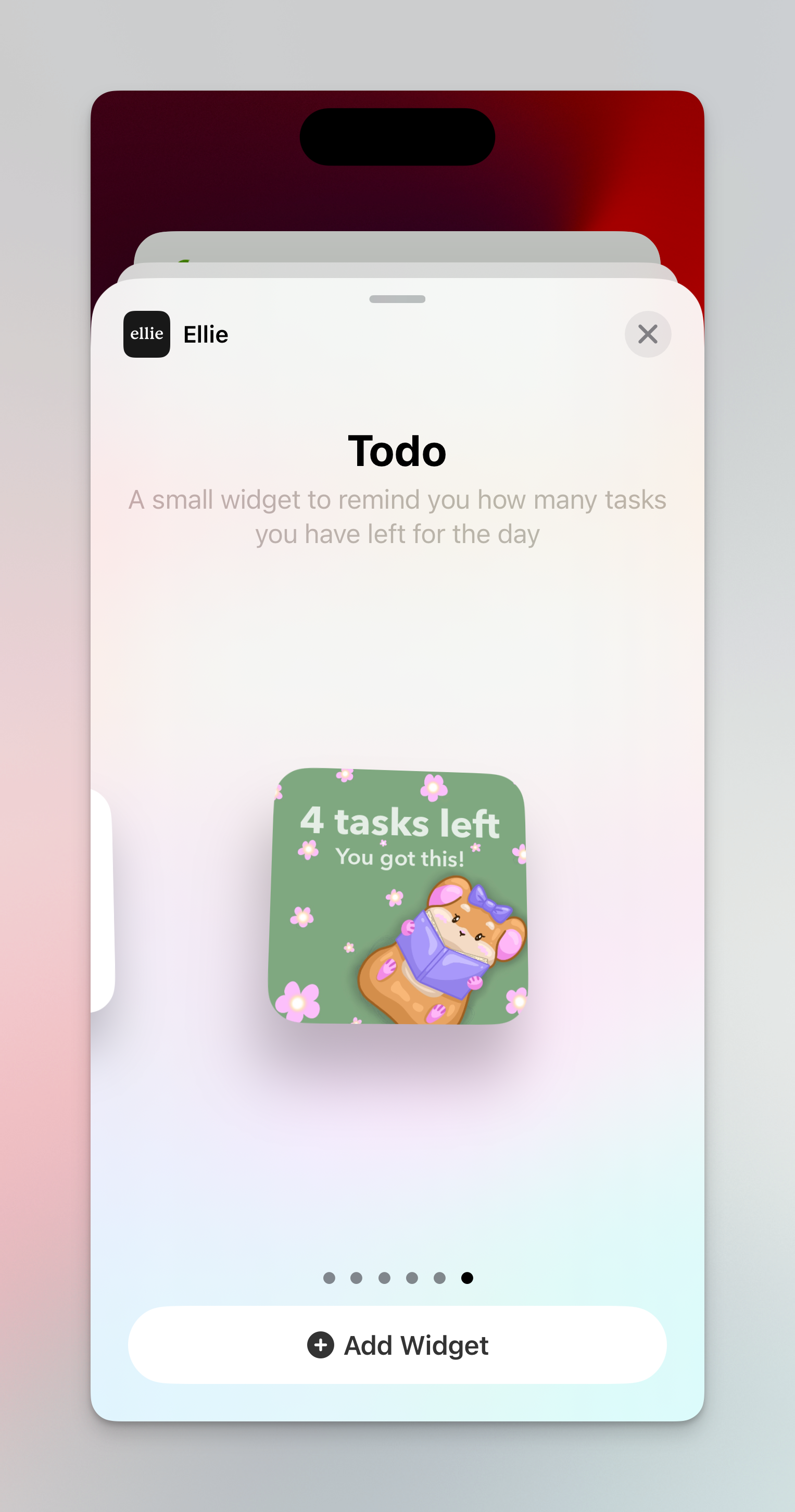
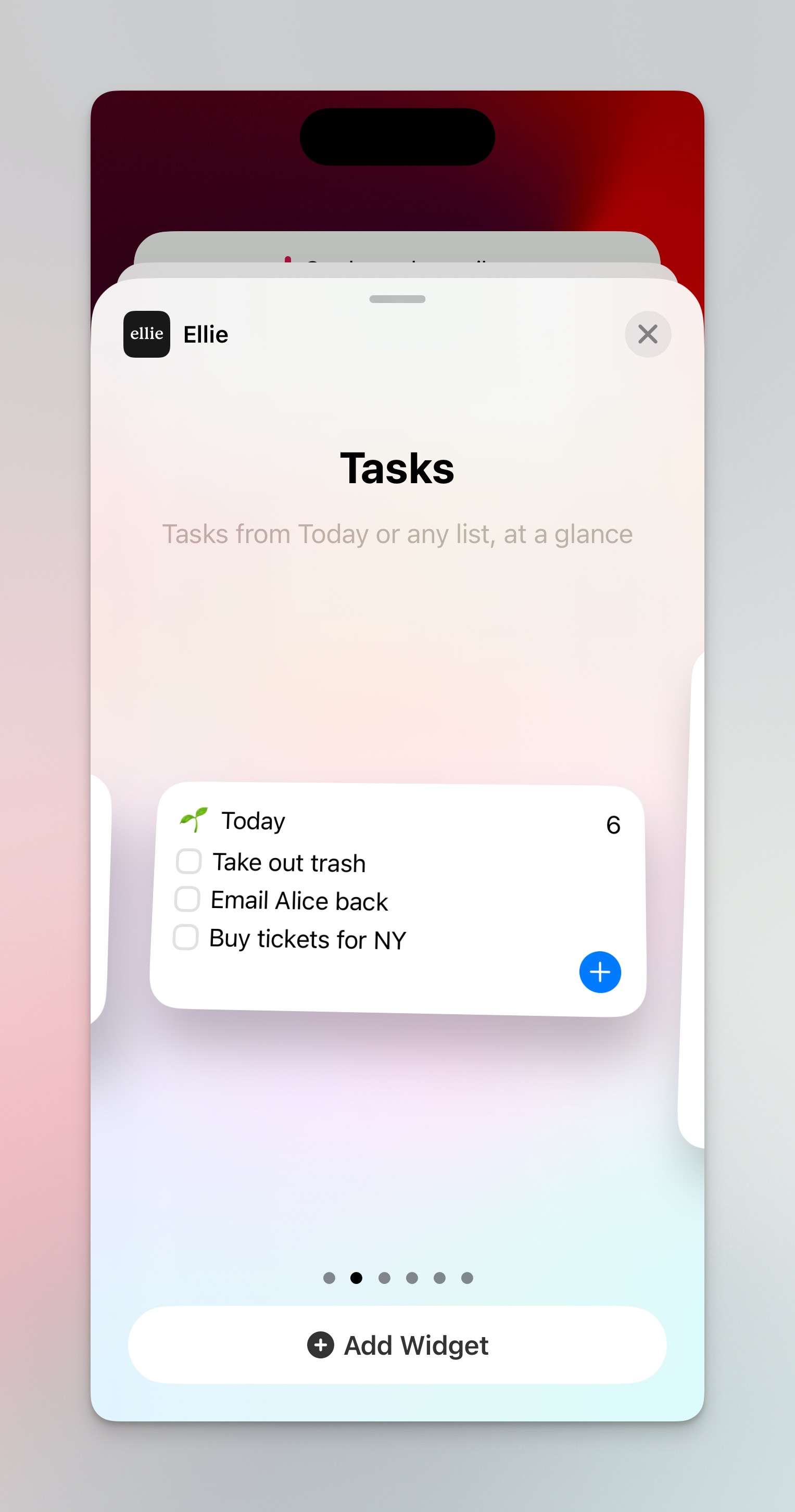
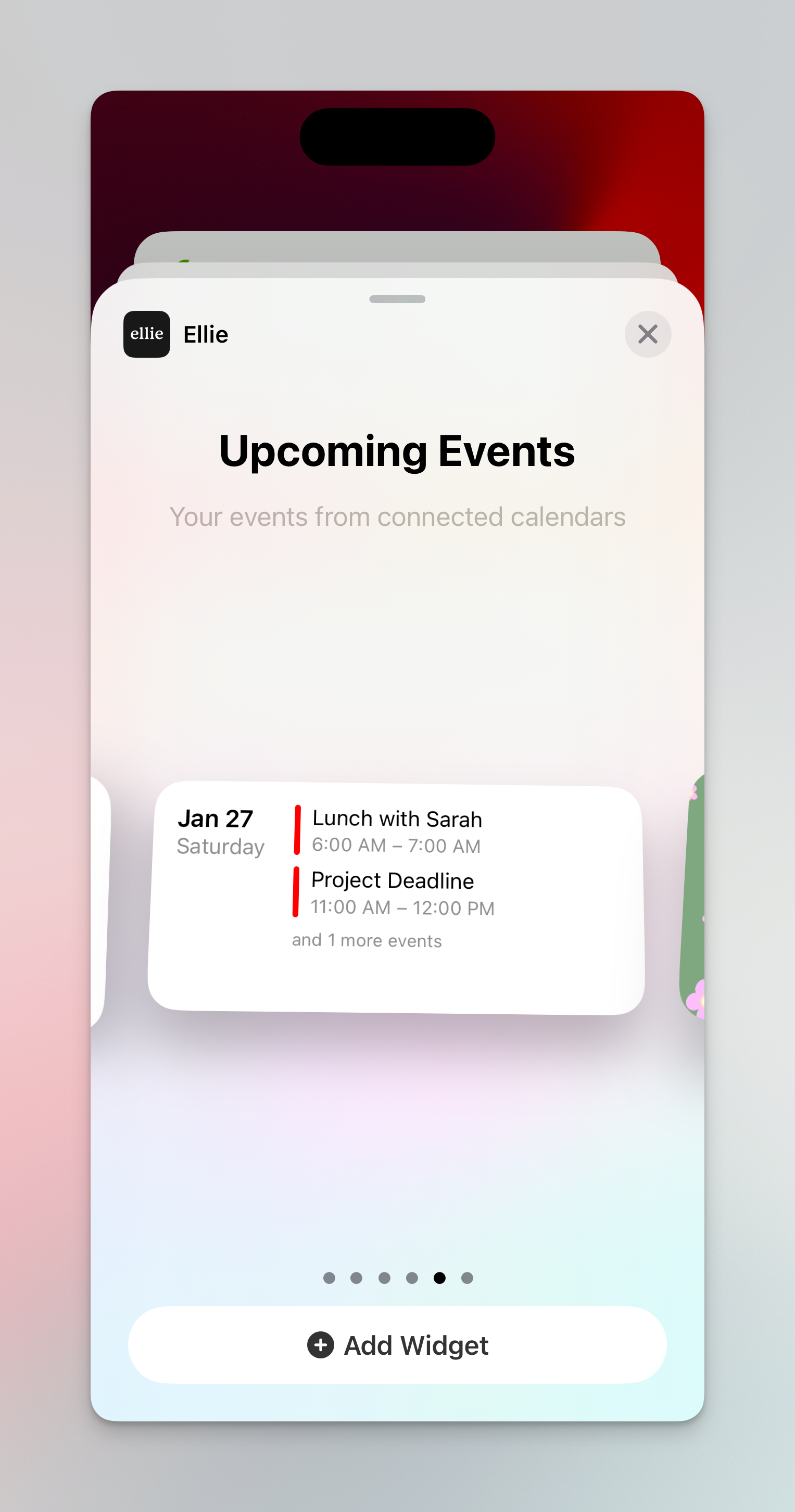
You can read more about these widgets by checking out this page on our help center!
Also check out these videos if you want to see some behind the scenes of building this feature 👇
💬 Slack Integration
You can now send tasks directly into Ellie from Slack!
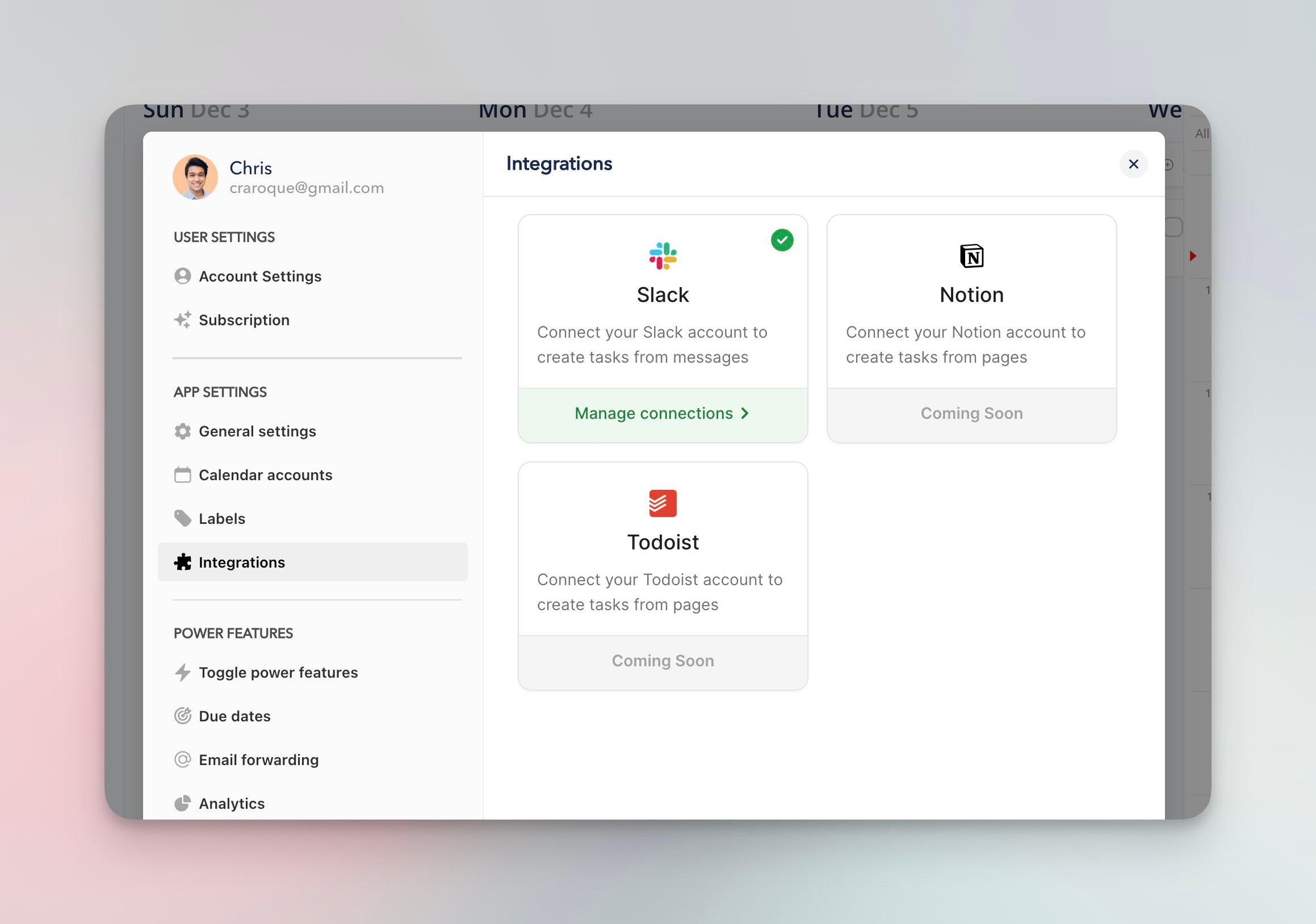
You can head over to Settings -> Integrations and activate this to get started.
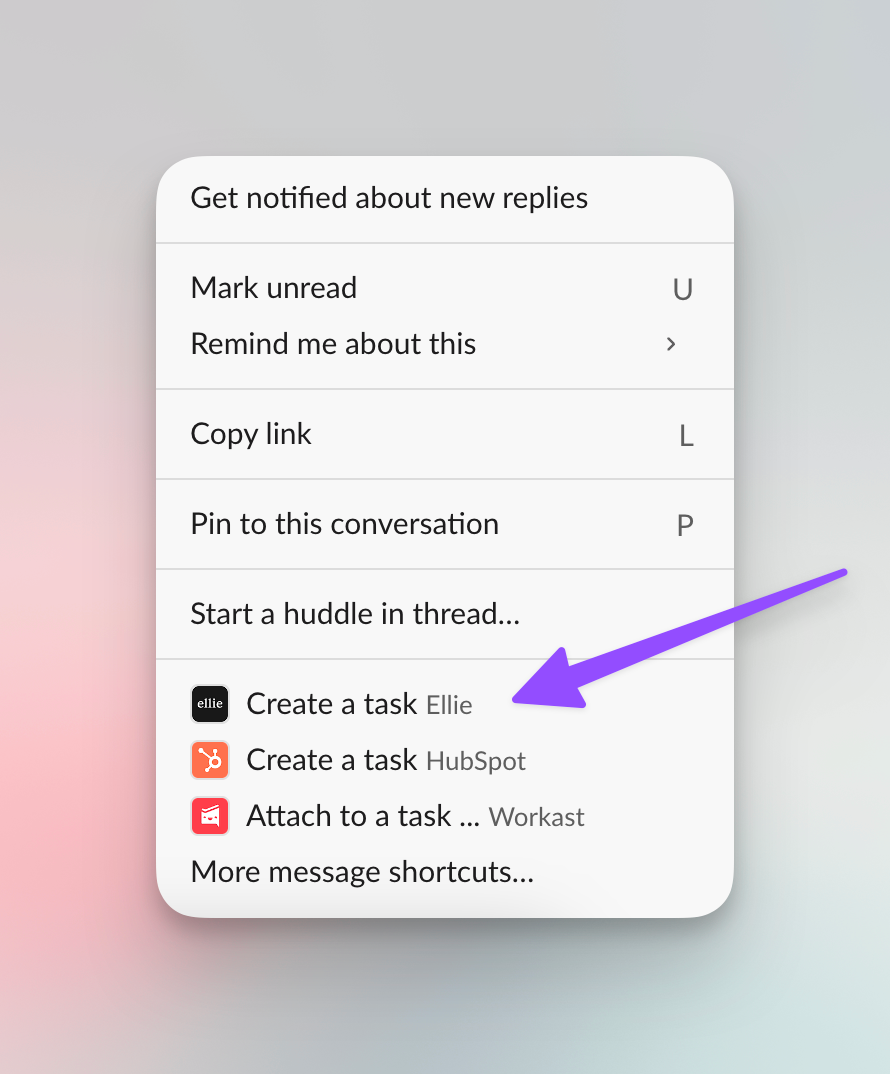
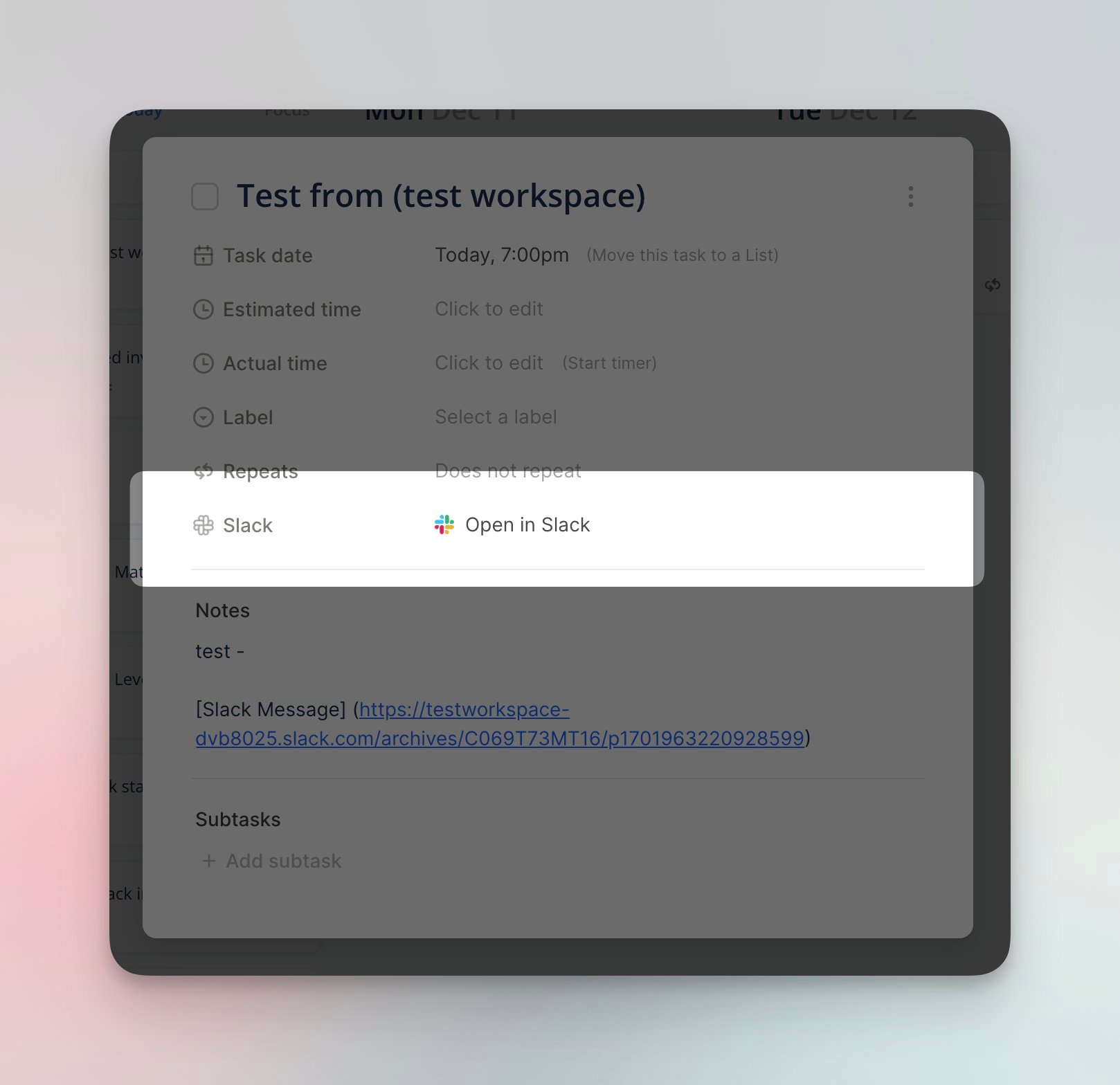
Read more about it in this help center article!
Also check out this video if you want to see some behind the scenes of building this feature 👇
🕺 Other improvements
- You can now add labels to the exclusion list and they won't be counted against the work threshold!
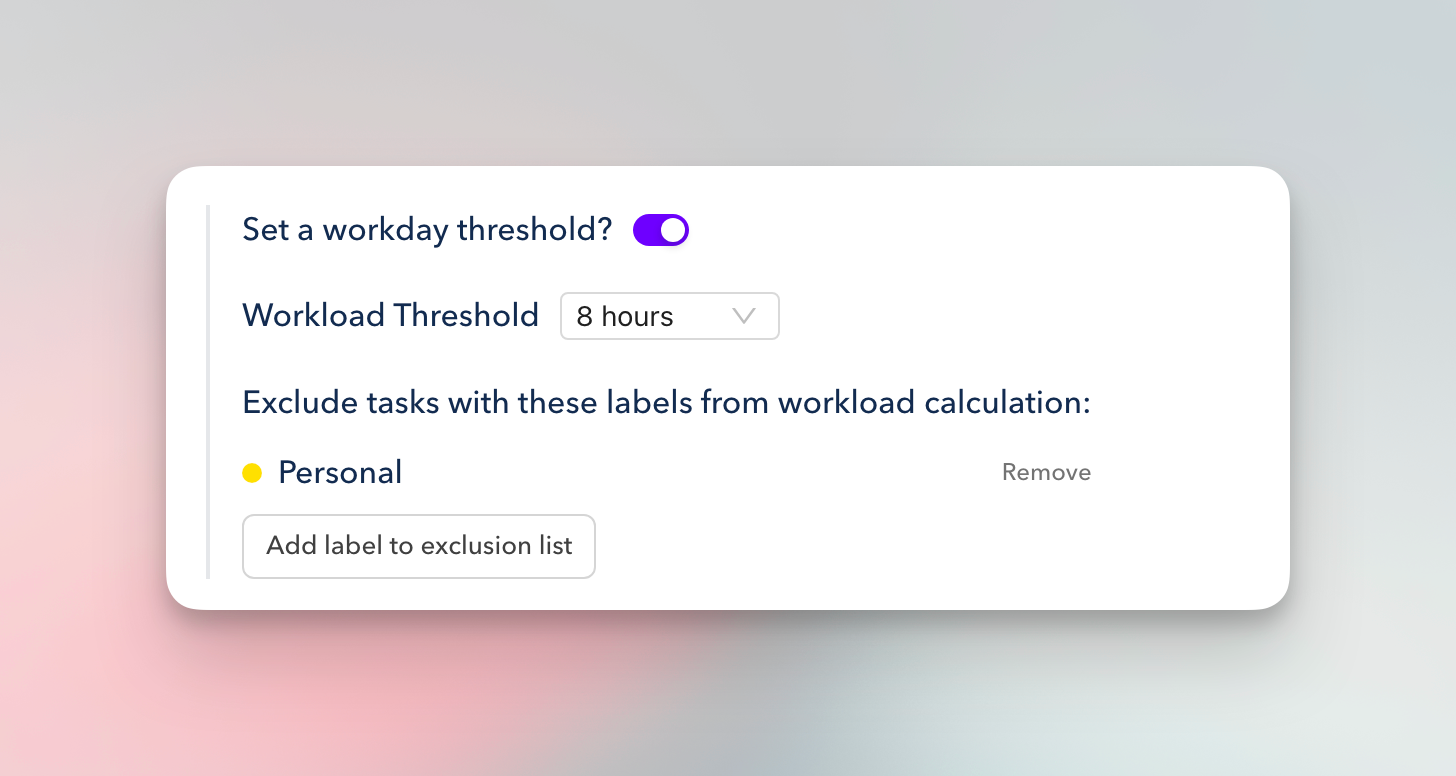
- Task Priority - You can now enable this in in the power feature section (more info here)
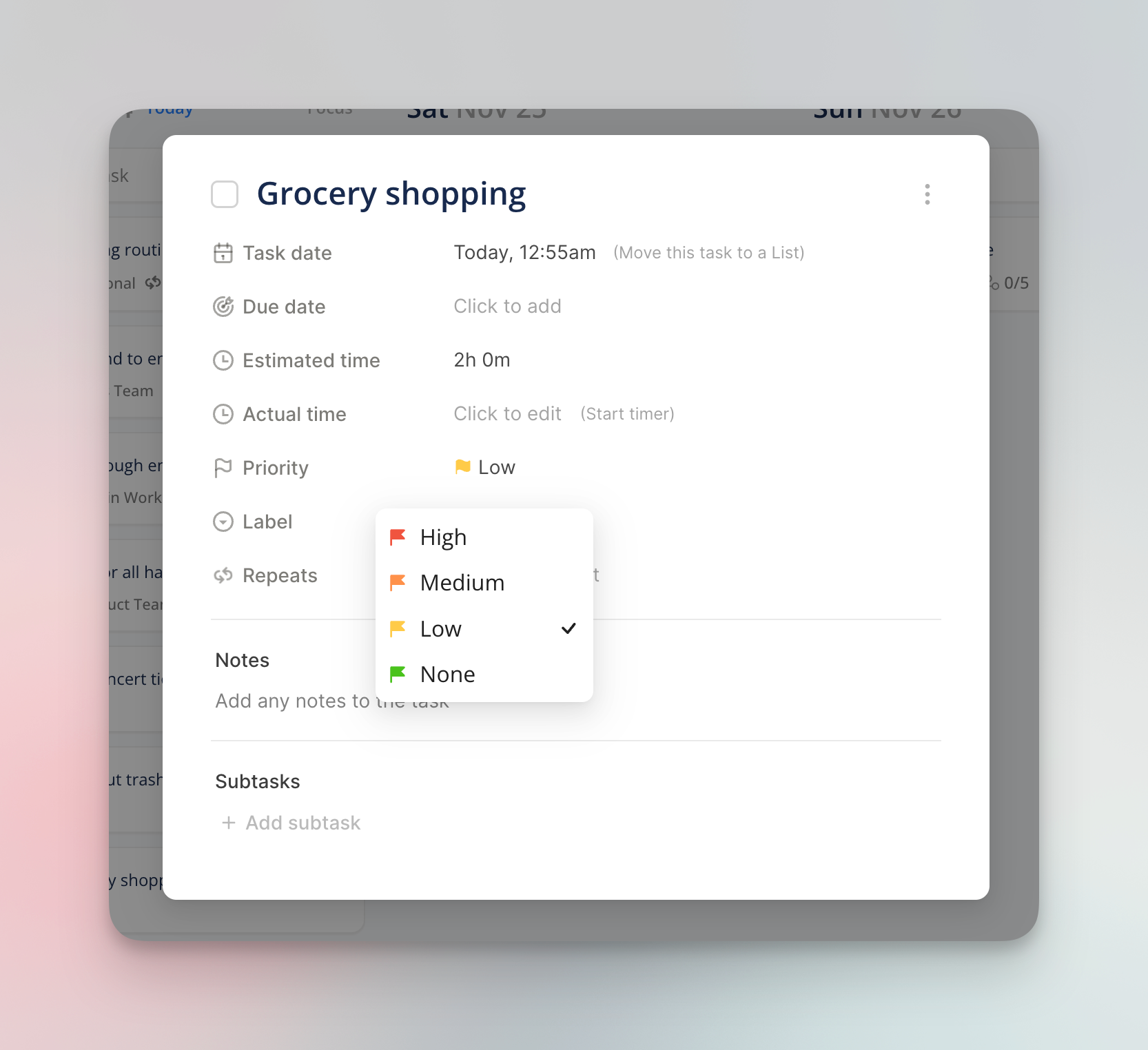
- Quick capture on the web (will be available on desktop soon!) - Hit "Q" to bring this new quick capture menu up and start building a task using natural langauge!
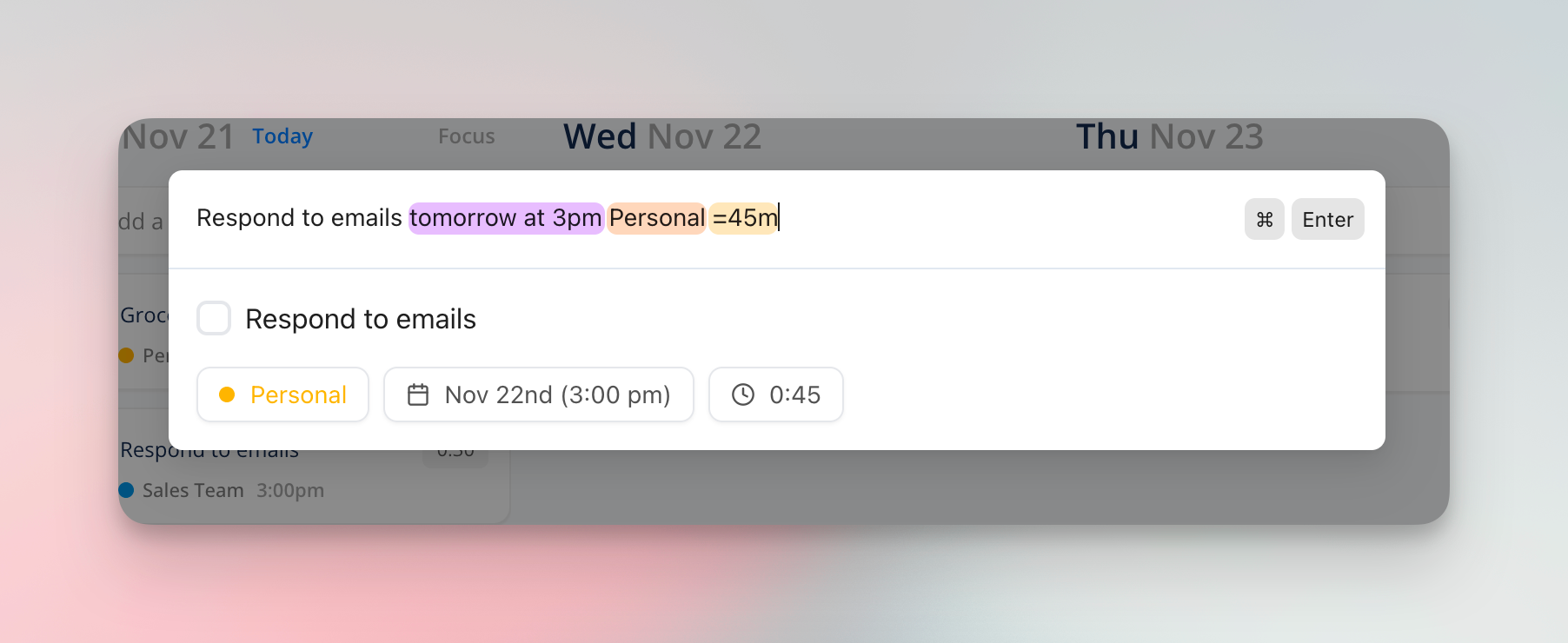
- Zapier Integration - We finally got approved by Zapier so you can now hook up Ellie to thousands of other apps! (more info)
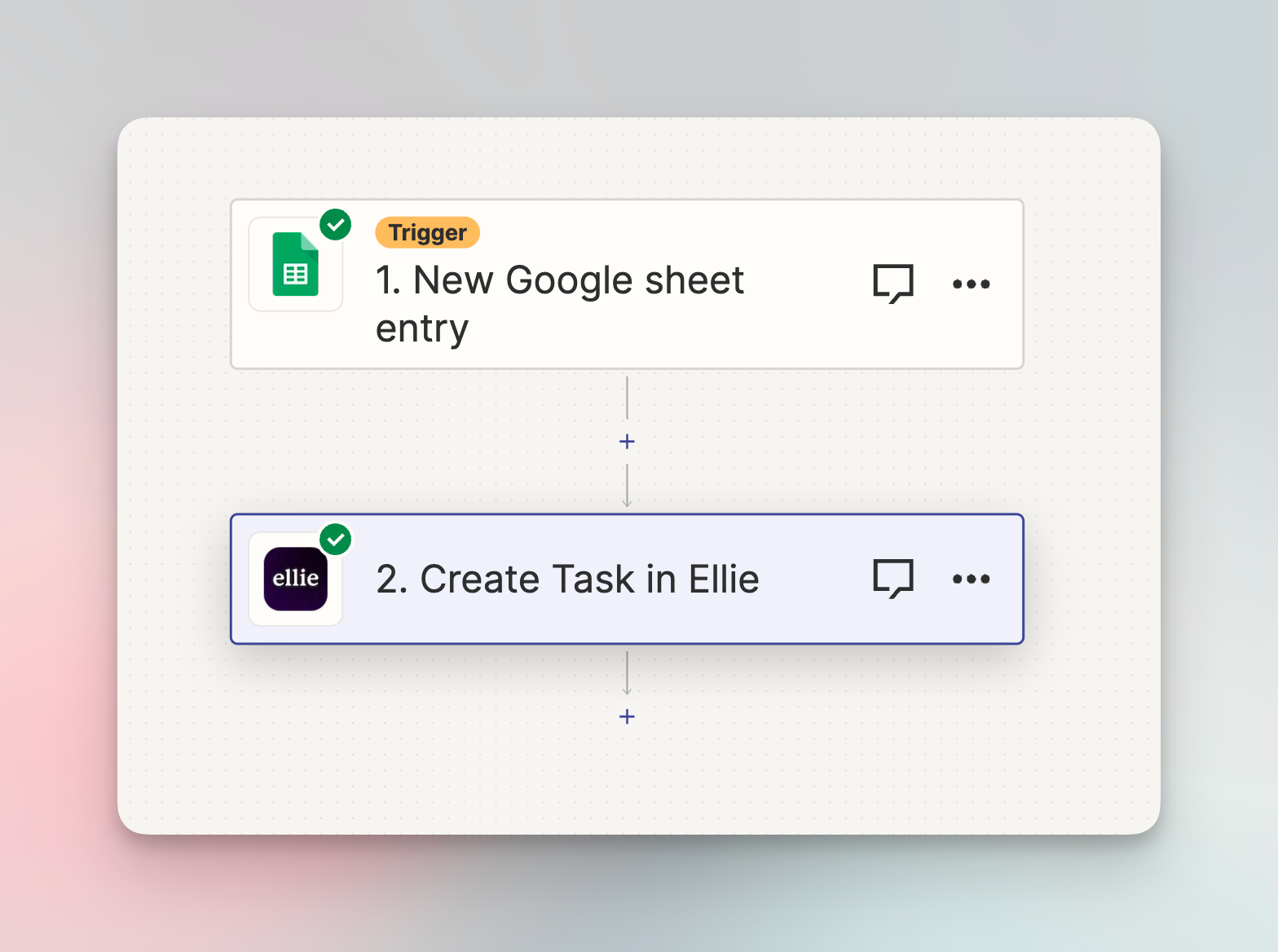
Special thanks to everyone who requested all of these things and helped test them!
💻 Mac calendar menu bar
If you're on the Mac, Ellie now automatically adds a menu bar item at the top right of your screen so you can quickly glance and see upcoming calendar events.
If there is a Zoom or Google meet link attached to the event, a button to join the meeting will also appear.
You can read more about it here!
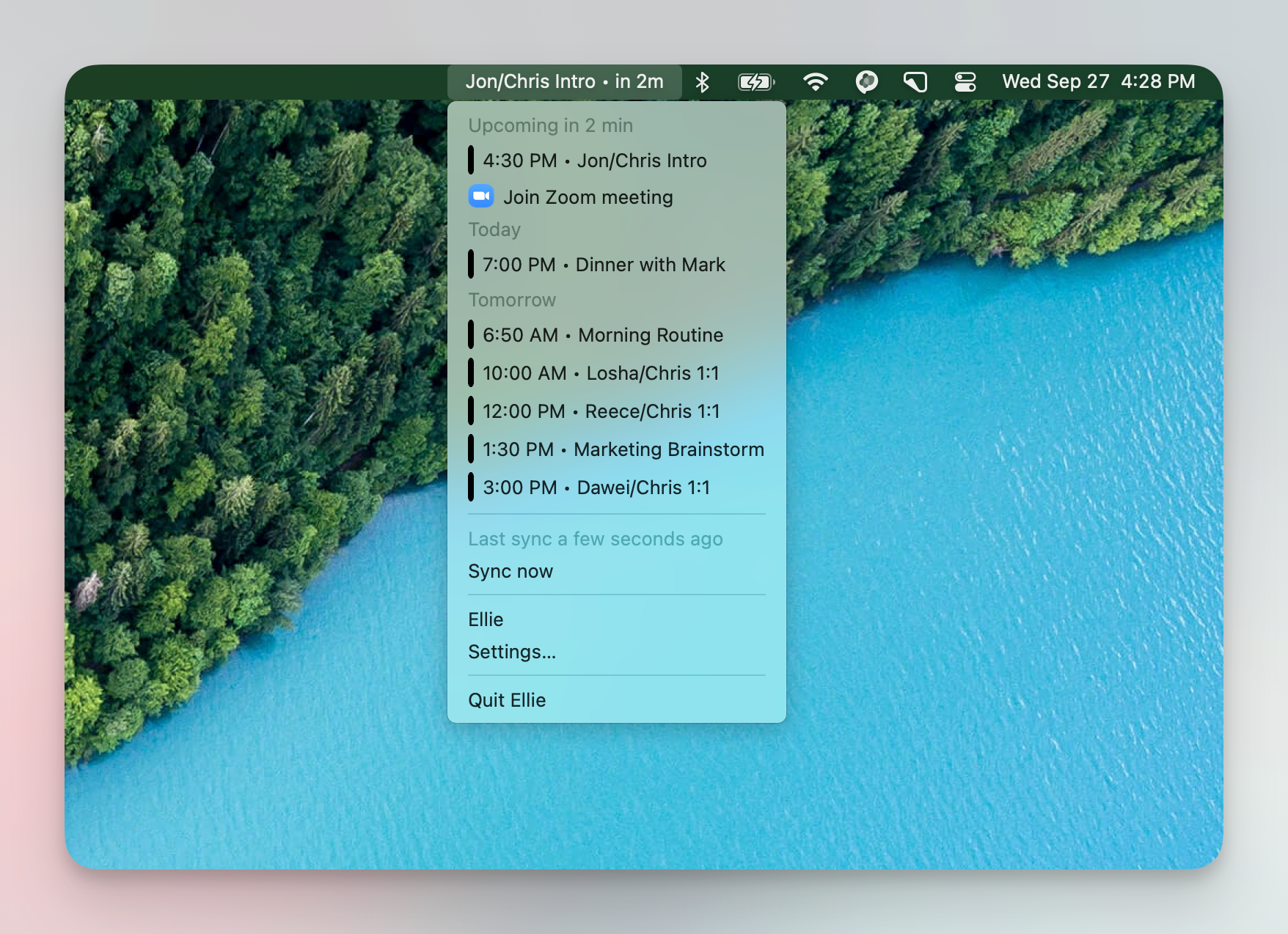
✌️Other improvements
- 24 hour mode
- Improved auto syncing of calendar to every 30 mins
- Fixed an issue where timers would cause the app to crash when the underlying task was deleted
- Added "auto add label" feature for lists to iOS
- Fixed an issue where lists on iPad would show the incorrect task count
- Revamped emoji picker for lists on iOS (and added more emojis!)
- Revamped list creation and editing experience
- And a whoooole lot of bug fixes
🍎 iCalendar for the web!
Apple calendar for web/desktop is now live :)
To access simply go to Settings -> Calendars and link your Apple calendar account
I've also created this resource page to help walk you through the feature.
This feature was SUPER complex so if you notice any issues or bugs please report them 🙏
Thanks for everyone who helped out with this!
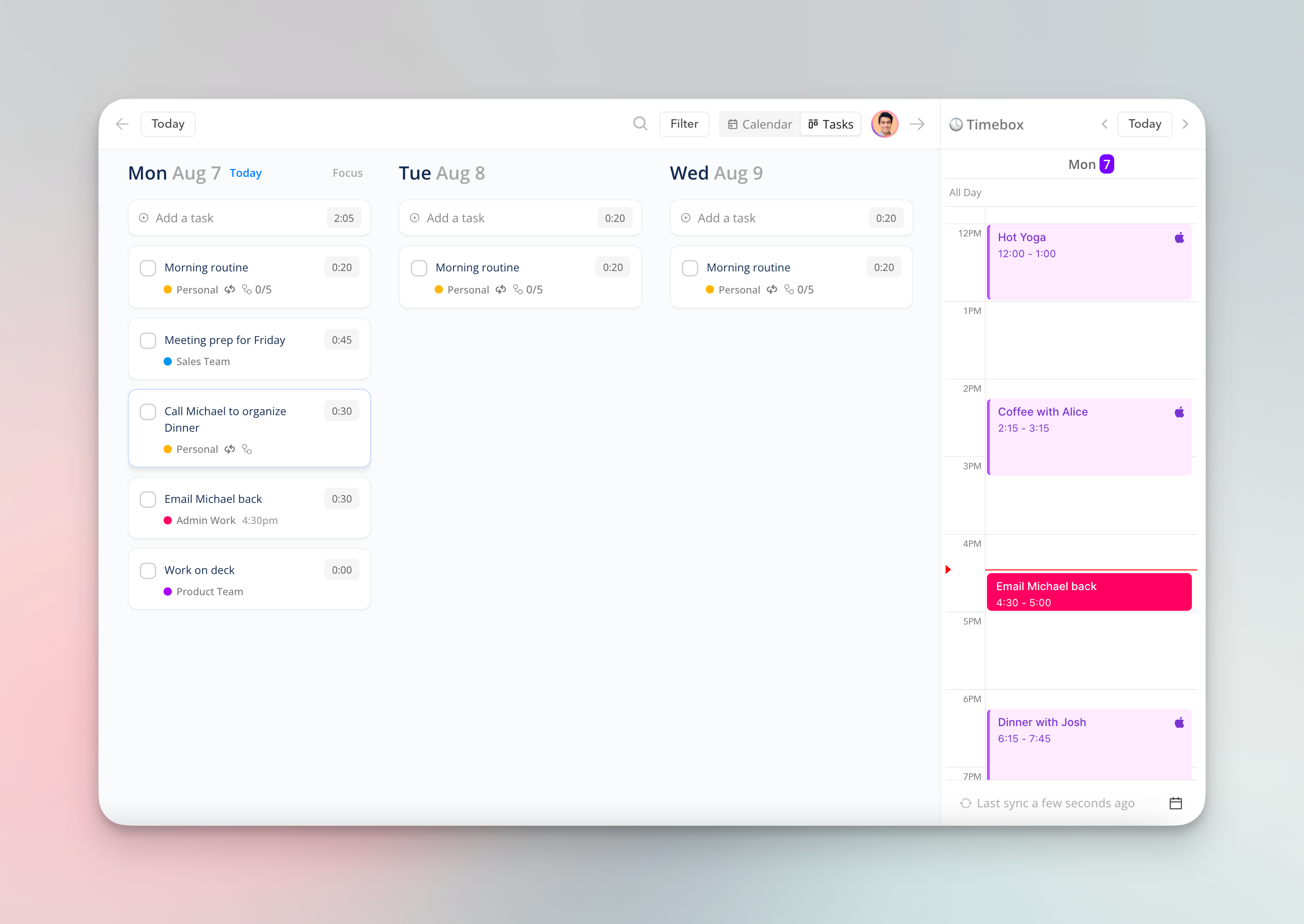
📆 Month view in Ellie
We've also added a few other views like (2,3 and 4-day view), the ability to zoom and hide/show declined events directly through this new menu :)
To use it, go to Calendar mode and you will see a new "Week" button at the top. Clicking that will expand all the new views.
↩️ Undo task deletion
Ever deleted a task you didn't mean to? Well now you have a few seconds to undo it!
✍️ Auto add label for lists
You can now auto add labels to tasks created directly on your lists :)
There is a new setting when creating/editing a task to map it to a label
If a task is created without any label, this label will be applied.
Note: Tasks dragged into the list will NOT have the label applied. Only tasks created directly will
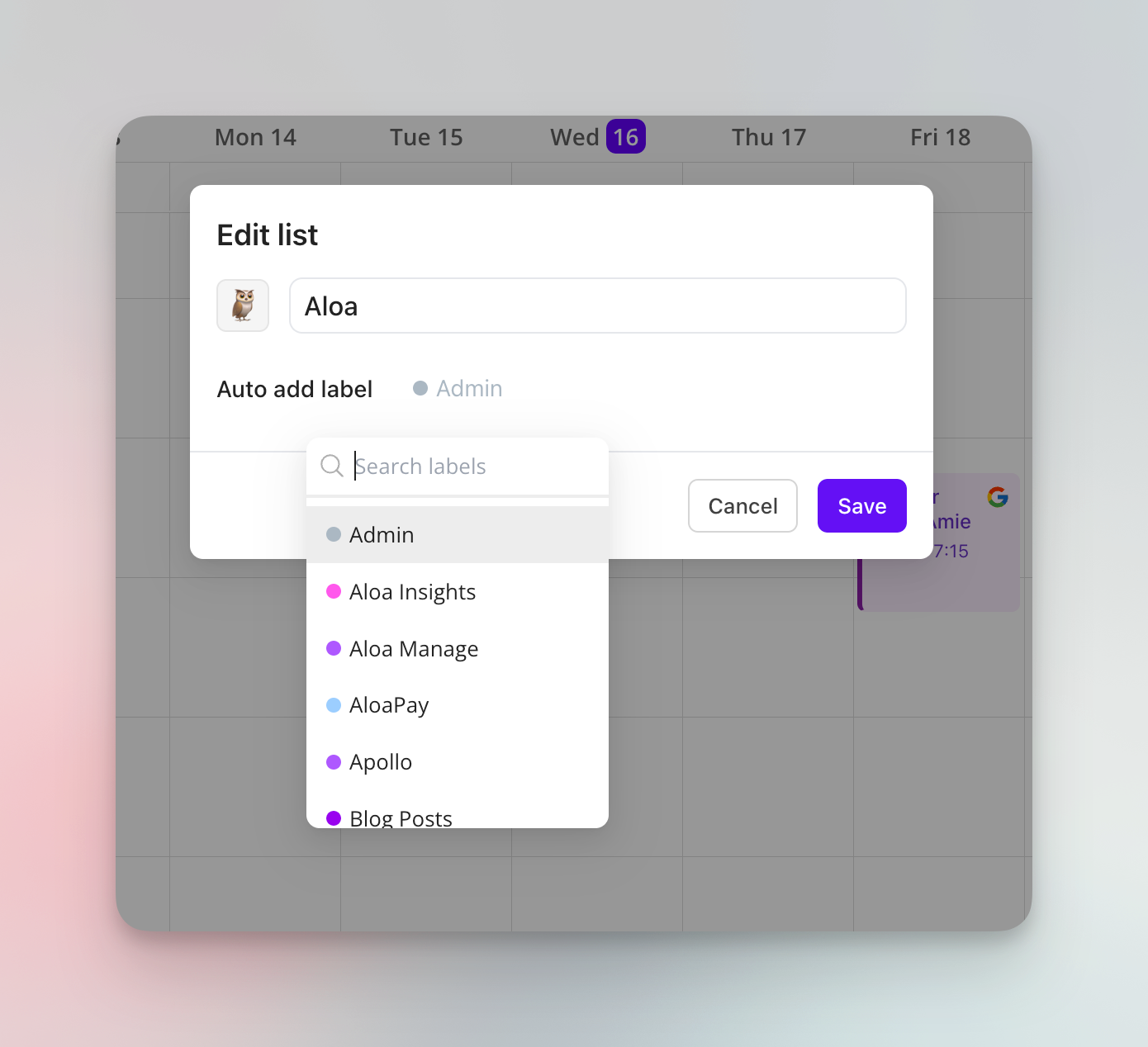
I've been pretty bad about keeping the changelog updated (last update 4 months ago 🫢) so let me catch you up!
⛰️ The New Ellie Guide
We've recently launched a new help center/guide to help you get the most out of Ellie. Check it out here!
📕 Lists
The biggest change to Ellie since the timebox was added. You can now create lists within Ellie (think of them as multiple brain dumps).
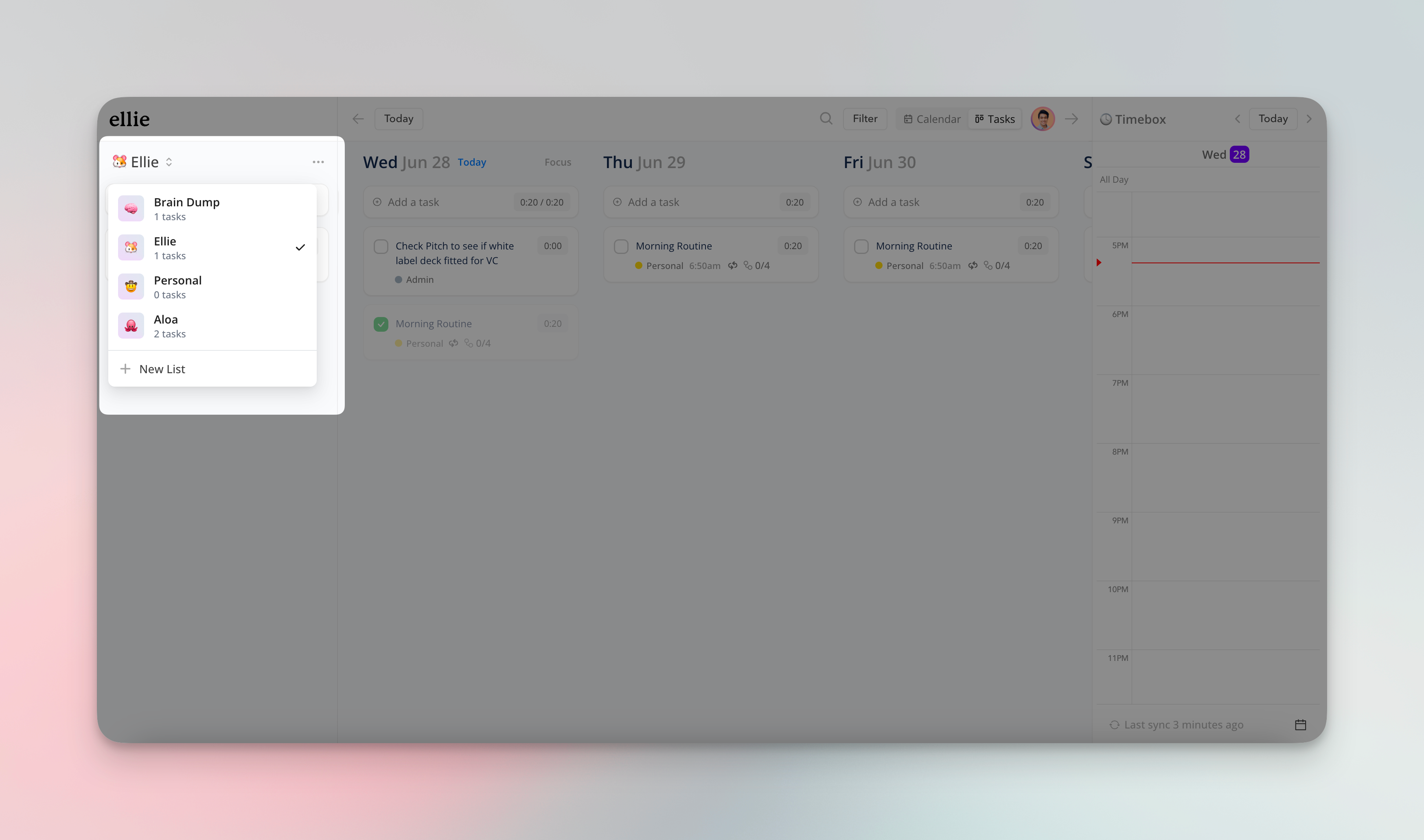
We've also added an option to "show all lists" on the sidebar for power users who plan on using lists very frequently 👇
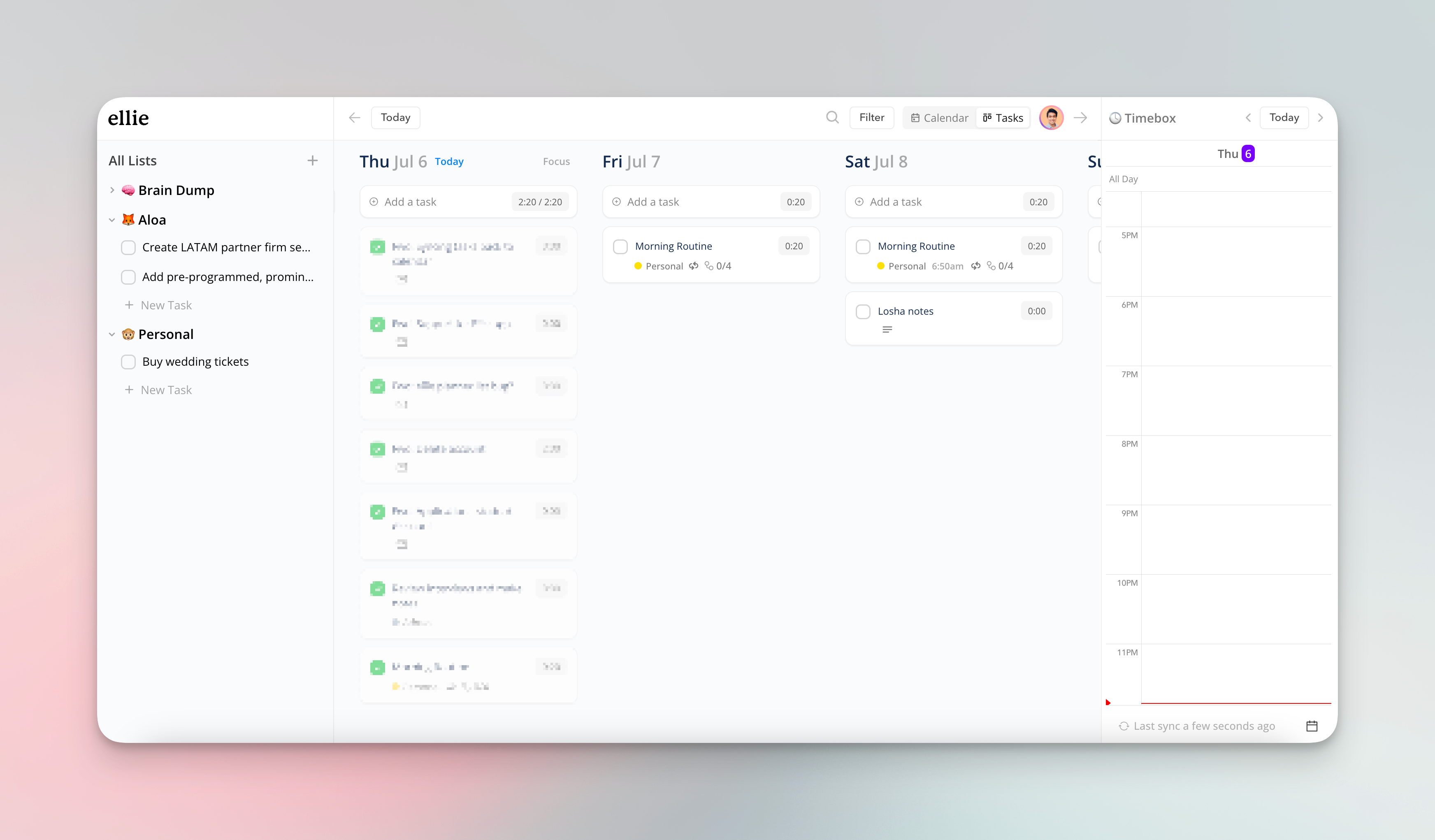
If you want to learn more about lists (and why/how to best use them) read about it in our new guide.
🔎 Search
You can now search for tasks within Ellie. This is great if you ever wanted to refer back to any notes or see when a task was complete!
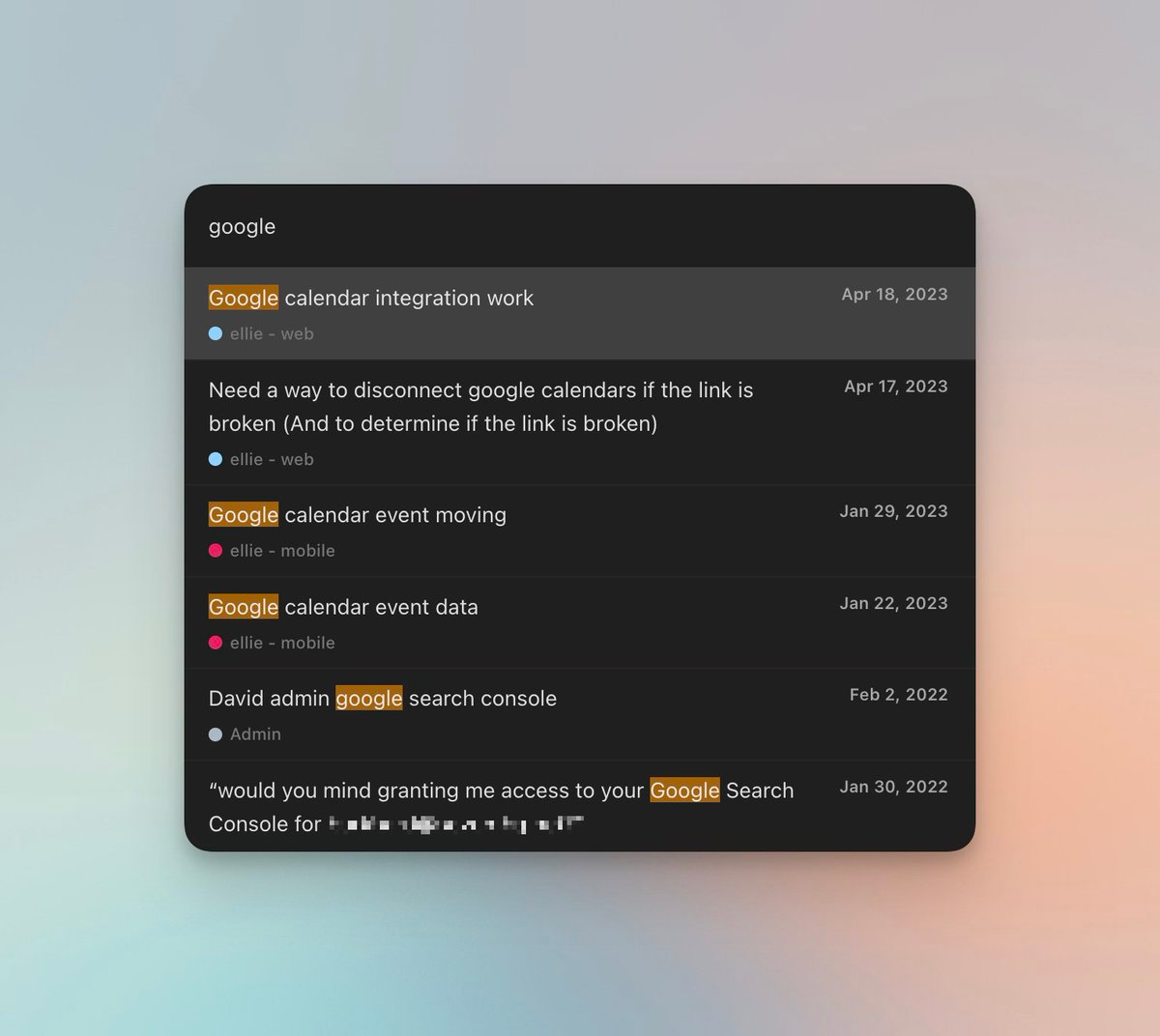
If you want to learn more about search, read about it in the guide.
🪟 Ellie for Windows
This opens up a lot of doors to new desktop-specific features. It can be downloaded directly here.
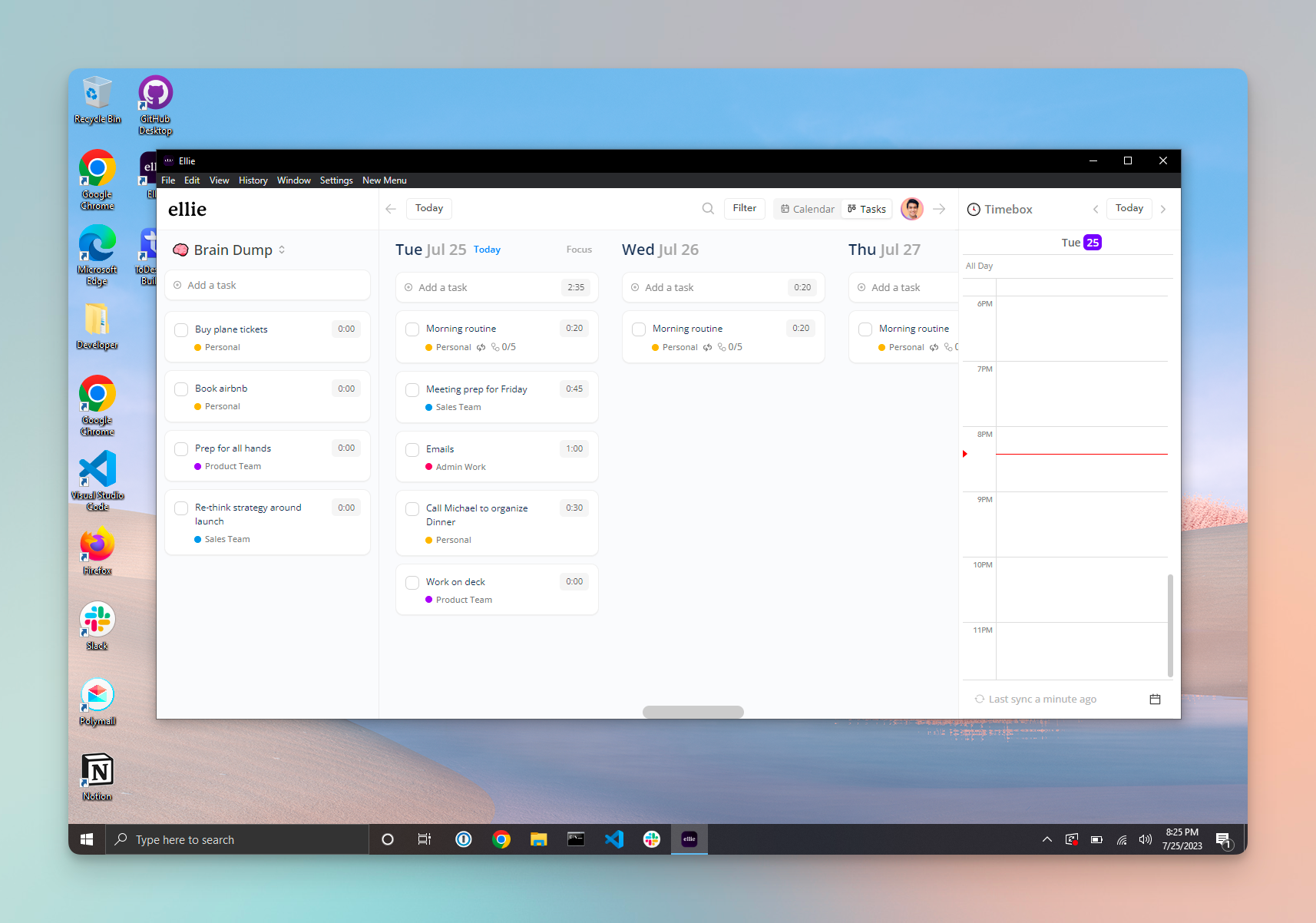
📆 More powerful Google calendar integration
You now have the option to add Ellie tasks to Google calendar (and have them synced). You can read more about it here, or watch this explainer video below 👇
🐞 A TON of bug fixes/quality of life improvements
I can't even list the number of things that were changed here, but just know that a TON of things were fixed and improved. Please believe me 🙏
📧 Email forwarding
Have emails you need to respond to later? Deals that you want to remember to redeem?
You can now forward them
directly
to Ellie and they will appear in either your Braindump or Today sections 🤯Check out this demo below 👇
(thanks for the suggestion on this James!)
📈 Improved Analytics
We've made a few improvements to analytics so they are more helpful. Time is now displayed in hours instead of minutes.
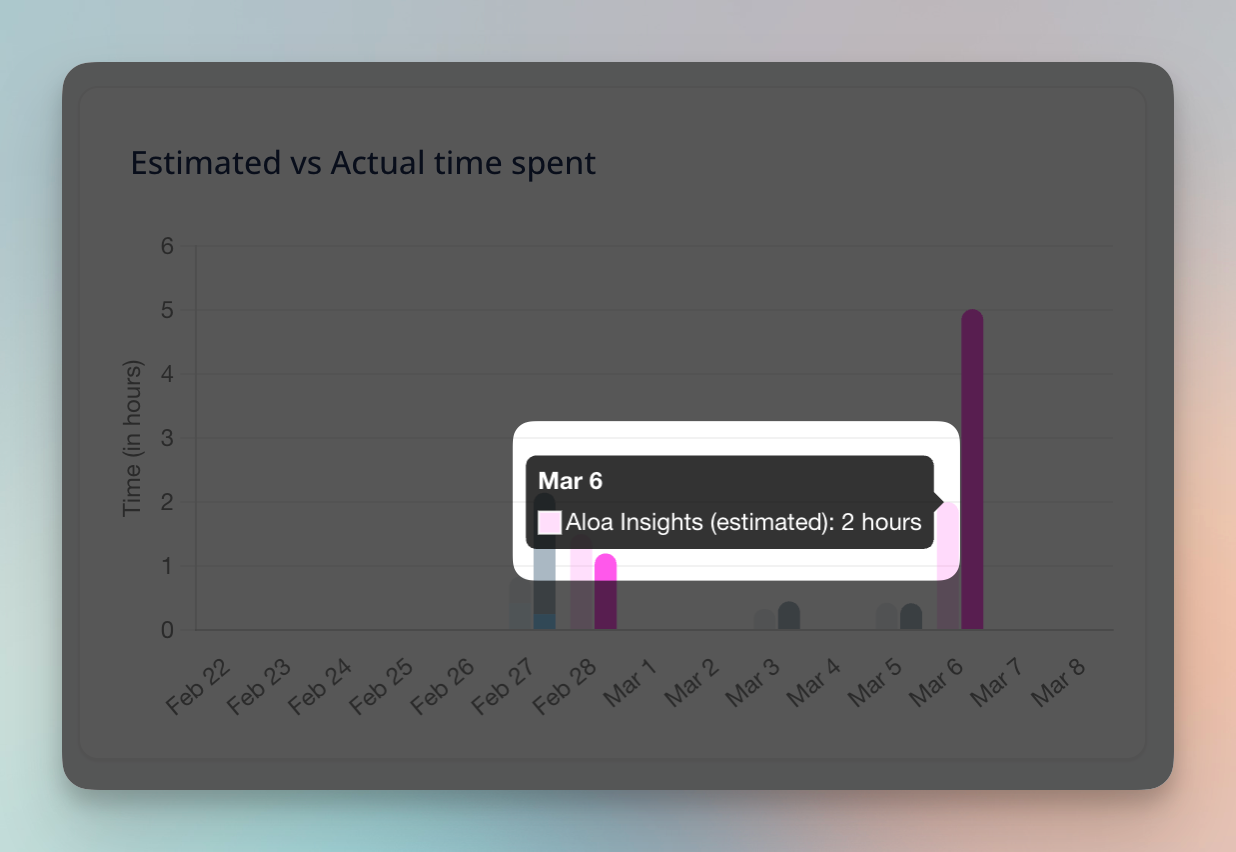
You can now also toggle between # of tasks and estimated time as your unit of measurement
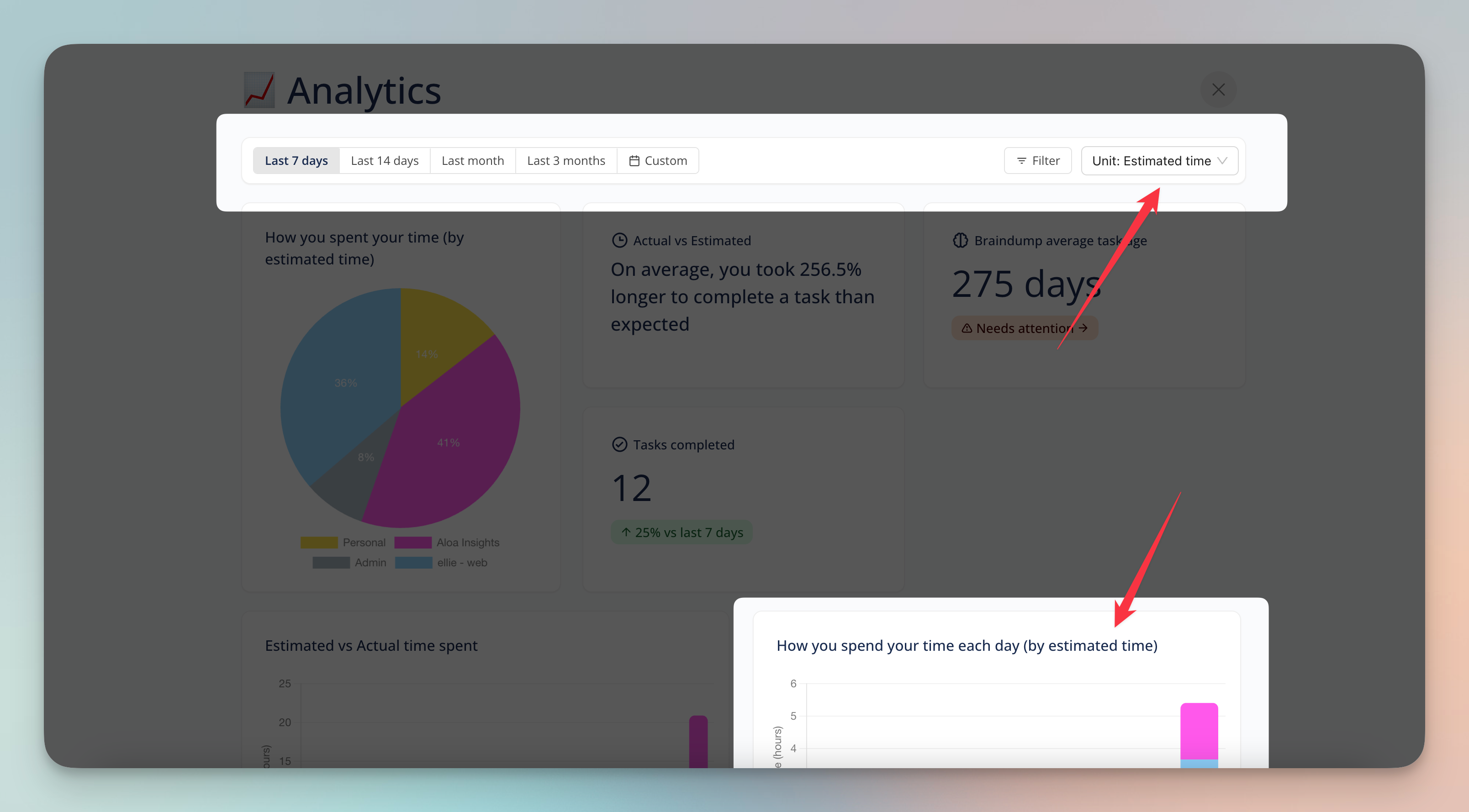
(thanks for the feedback Arunas!)
Other improvements
- We now automatically fill in "actual time" when your task is complete and "estimated time" is filled out (this can be disabled in the settings!)
3 big updates for you!
📈 Analytics
You can now view things like...
- How you are spending your time (broken down by label)
- Estimated vs actual times on tasks
- Average age of tasks in your braindump
🧘♀️ Today-only mode
A lot of people have been asking for this one: a view that only has "today". You can now do this by clicking "Focus" on the Kanban or clicking "SHIFT + T"
🕕 Task timer
You can now track time spent on a task in Ellie!
You can click the "Play" button on a task or by clicking the "Start timer" next to "Actual time" in the task modal (demo below👇)
You can also use our new analytics feature to see your actual vs estimated time 👀
Time tracking will be coming to iOS in the future!
Other updates
- You can now hit "?" to bring up the keyboard shortcuts menu
Hello hello, we have a lot of great updates for you this week! 🎉
1. 🕕 Auto-timebox recurring tasks
When creating a recurring task, you can now specify if you want it to occur at a specific time (this will automatically timebox the recurring task for you!)
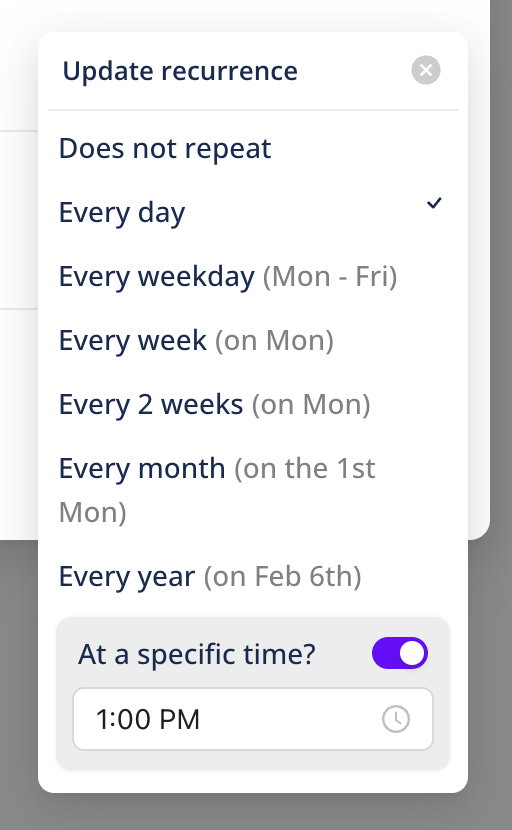
(Will be available on iOS this week!)
2. 🤲 Duplicate tasks
You can now duplicate tasks by right clicking them in the Kanban or calendar/timebox view. This is great for people who like working on tasks in batches and want to timebox multiple times on their calendar.
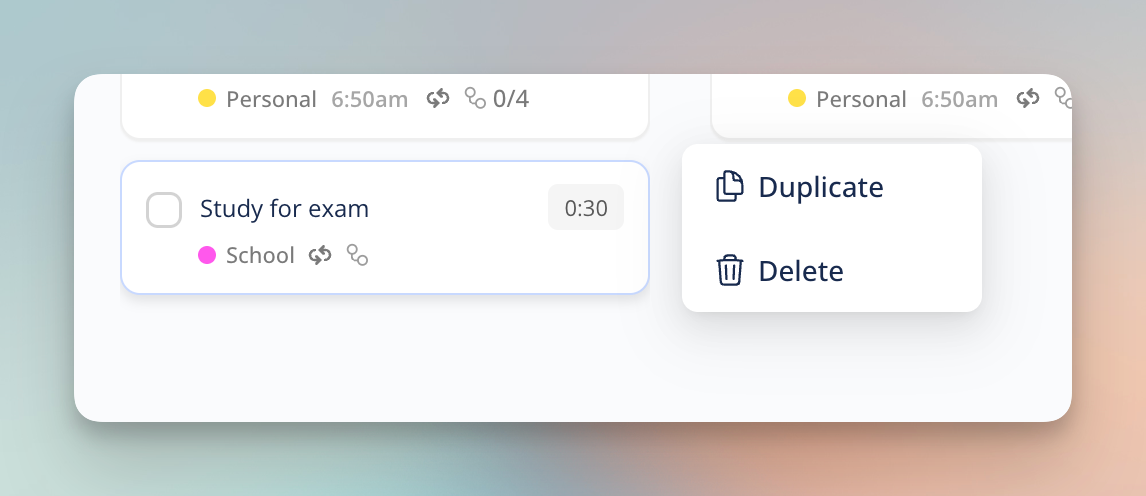
3. ⌛️ Calendar increments
When you drag a task into the timebox, it default moves in 15min increments. You now customize this (from 5 minute increments all the way to 1 hour increments)
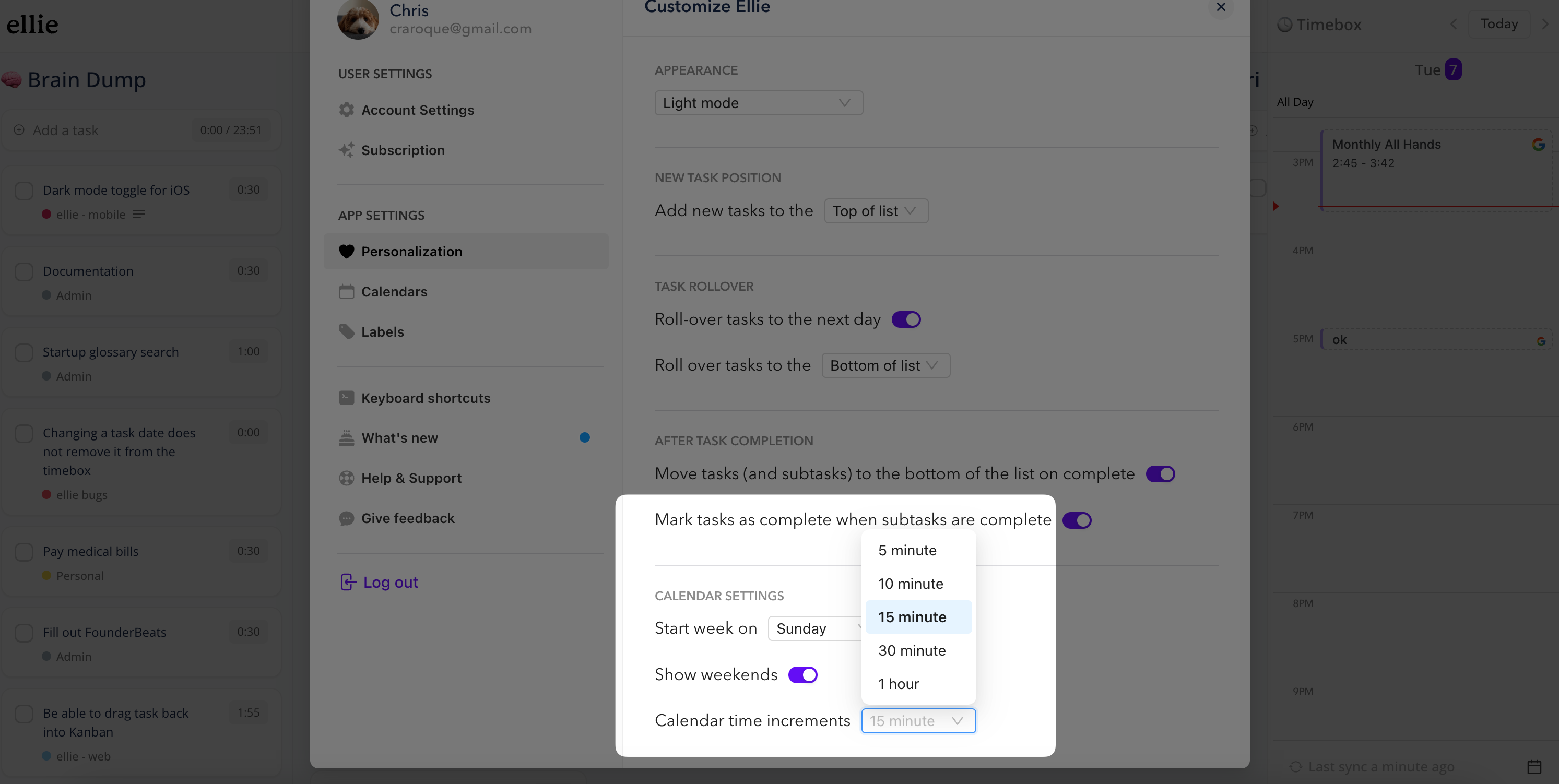
4. New version indicator
Do you keep Ellie open for weeks (or months) without refreshing the page? You might be missing out on new features! Not anymore :)
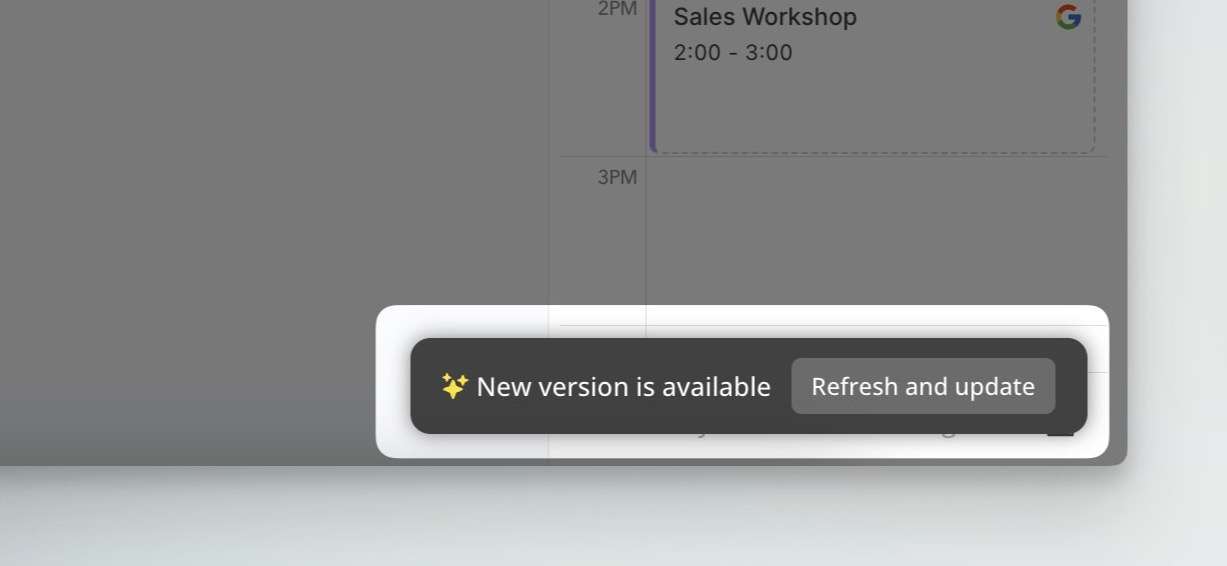
✨ Other improvements
- All links now open in a new tab (example: Zoom links in calendar events)
- Fixed a bug where you couldn't close the settings menu
- You can now override the dark/light mode settings on iOS within the Ellie settings (great for people who like dark mode on their device, but like the Ellie light mode)
Load More
→